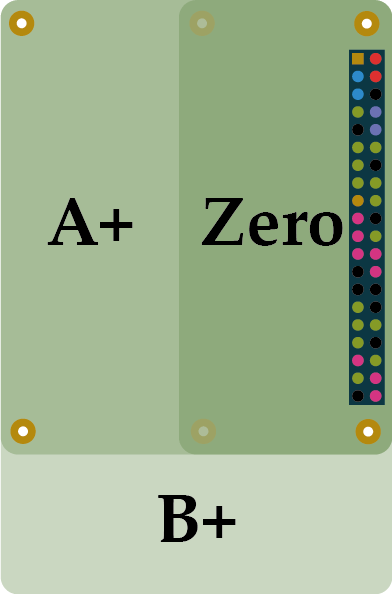Pi Cap
The Pi Cap adds precise capacitive touch, distance sensing and high quality audio to any Raspberry Pi with a 40 pin GPIO connector. The 12 electrodes can be connected to anything conductive to create a touch or proximity interface. Additionally the Pi Cap includes a user-programmable RGB LED and a multi-function button.
The Pi Cap software is in the official Raspbian repository, so to install the software simply enter:
sudo apt-get update
sudo apt-get dist-upgrade
Reboot the Raspberry Pi and enter:
sudo apt-get install picap
picap-setup
The Pi Cap provides 7 digital I/O pins, brought out from the 40-way Raspberry Pi GPIO connector – pins 12, 13, 15, 16, 18, 22, 36. The Pi Cap package contains plenty of code examples written in C++, Python and Node.js that are supported by the Pi Cap library.
详情 |  |